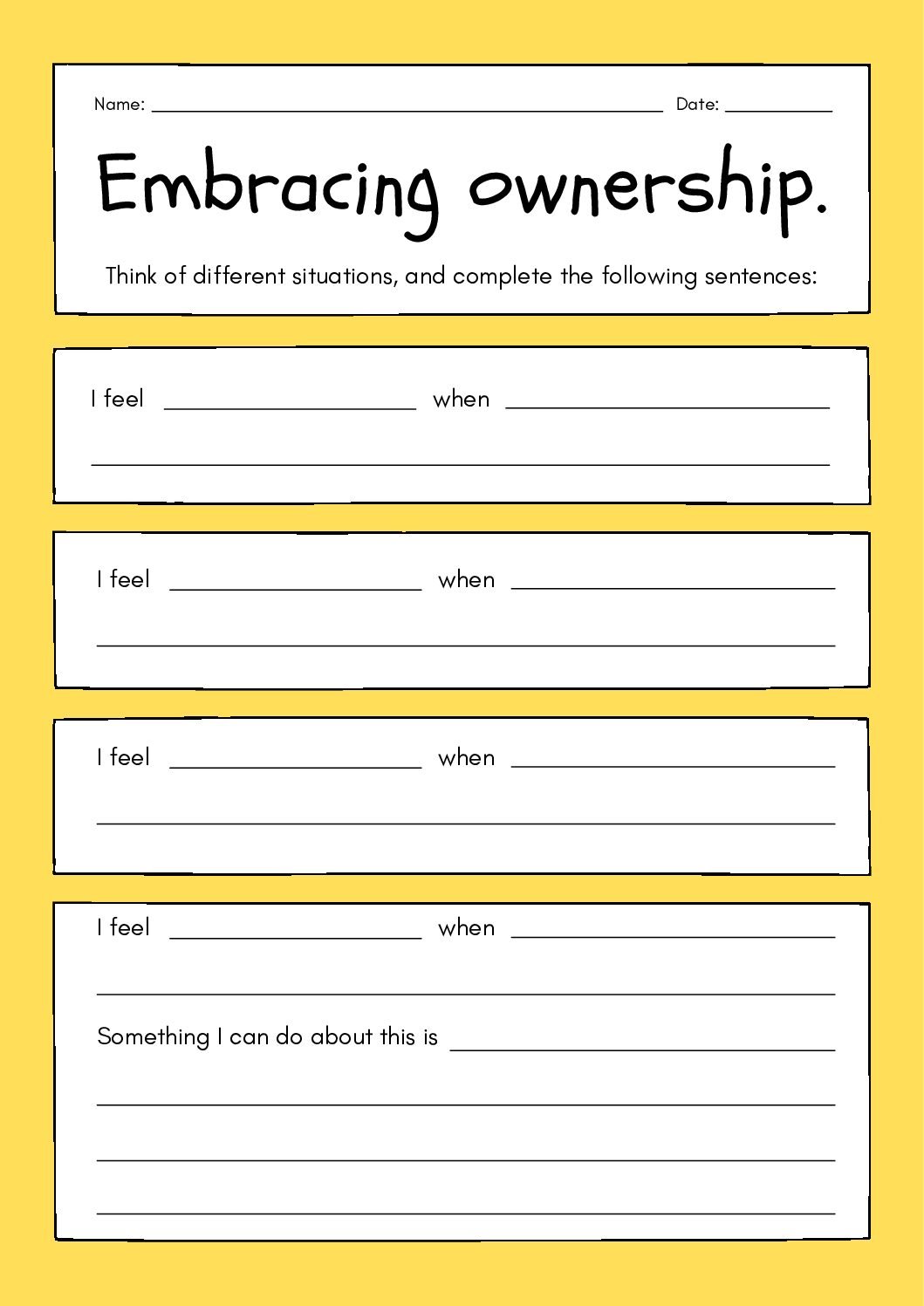Handing Over the Reins: A Step-by-Step Guide to Transferring Ownership of Your Shopify Store
Running a successful Shopify store can be incredibly fulfilling, but sometimes it’s time to pass the torch. Whether you’re selling your business, transitioning to a partnership, or simply stepping back, transferring ownership is a crucial step. Thankfully, Shopify streamlines this process, allowing you to hand over the reins smoothly and securely.
Before You Begin:
Before initiating the transfer, it’s important to have some key information at hand:
- New Owner’s Contact Details: You’ll need their email address for the transfer initiation and communication during the process.
- Clear Understanding of Permissions: Determine the level of access you want to grant the new owner. Shopify offers various permission levels, ranging from full store ownership to staff member access with specific functionalities.
The Transfer Process in Action:
- Log in to your Shopify admin panel. This is the control center where you manage all aspects of your store.
- Navigate to the “Settings” section. This section houses various configuration options for your store.
- Click on “Users” within the Settings menu. This section provides an overview of all users with access to your store.
- Locate your user name and click on it. This will display user-specific information and settings.
- Under the “Store permissions” section, find the store you want to transfer and click the three dots next to it. This menu will contain various options for managing the specific store.
- Select “Edit” and then “Transfer ownership.” This initiates the transfer process for the chosen store.
- Enter the new owner’s email address and their full name. This allows Shopify to identify the individual you’re transferring ownership to.
- Review the permission level and confirm the transfer. This final step initiates the transfer request and sends an email notification to the new owner.
The New Owner Takes Charge:
- The new owner will receive an email notification from Shopify. This email will contain instructions and a link to complete the transfer process.
- If they don’t already have a Shopify account, they’ll need to create one. This account will become their central hub for managing the store.
- Once they create an account, they’ll need to accept the transfer invitation. This completes the ownership transfer process, granting them access to the store and its functionalities based on the assigned permissions.
Important Considerations:
- Data and Subscriptions: It’s important to understand that the transfer process includes all associated data, such as products, customer information, and orders. Additionally, any existing subscriptions tied to the store will become the responsibility of the new owner.
- Tax and Legal Implications: Depending on your location, transferring ownership of a business might involve specific tax and legal requirements. Consulting with a professional is highly recommended to ensure you comply with all relevant regulations.
By following these steps and considering the important notes, you can ensure a smooth and successful transfer of ownership for your Shopify store. This clear and detailed guide empowers you to confidently hand over the reins and watch your business continue to thrive under new leadership.