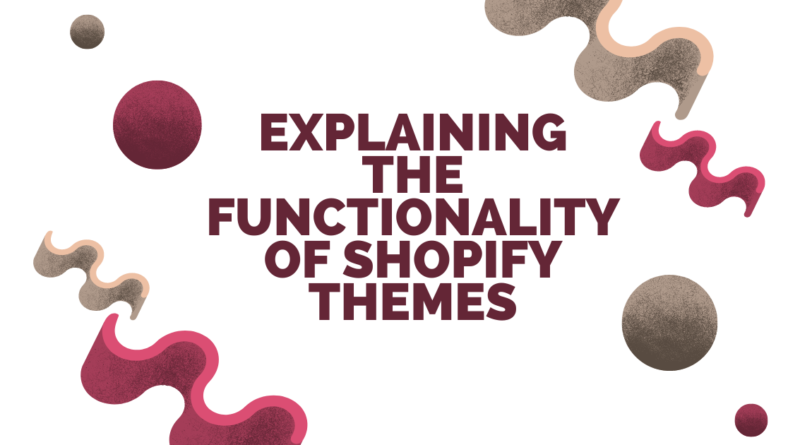Unleashing Creativity: A Guide to Theme Customization on Shopify
Shopify’s theme customization options unlock a treasure trove of potential for your online store. But beyond the basics, what does it truly mean to personalize your storefront and how can you do it effectively? Let’s delve deeper into the world of theme customization:
Tailor-Made for Your Brand:
- Theme Selection: The journey starts with choosing the right foundation. Explore Shopify’s Theme Library, filtering by industry, features, and style to find a theme that aligns with your brand’s essence. Think about color palettes, typography, and overall layout.
- Visual Storytelling: Don’t just showcase products – tell your brand story through visuals. Customize banners, hero images, and product galleries to reflect your unique personality and values. Consider using high-quality, relevant images that evoke emotion and resonate with your target audience.
- Content is King: Craft compelling product descriptions and website content that speaks directly to your customers. Use persuasive language, highlight benefits, and address pain points to create a connection and drive engagement.
- Going Beyond Aesthetics: Theme customization isn’t just about looks; it’s about functionality. Use sections and features to optimize the user experience. Make navigation intuitive, highlight key products, and ensure a seamless checkout process.
Unlocking Advanced Potential:
- Theme Editor Magic: The drag-and-drop theme editor empowers you to customize colors, fonts, layouts, and sections without needing to code. Experiment with different combinations to find what works best for your brand.
- Code Warriors: For those comfortable with HTML, CSS, and Liquid, direct code editing opens doors to deeper customization possibilities. Modify theme elements, create unique layouts, and integrate advanced features like custom product filters or animations.
- Apps & Integrations: Extend your store’s functionality further by integrating apps and tools that complement your customization goals. From product sliders to pop-ups, explore the app store to find the perfect fit.
Pro Tips for Success:
- Start Small & Iterate: Begin with minor customizations and gradually build upon them. Track the impact of changes through analytics and refine your approach based on data insights.
- Mobile Matters: Ensure your store looks and functions flawlessly on all devices, especially mobile. Responsive design is crucial for capturing today’s on-the-go shoppers.
- Backup is Key: Always create a backup copy of your theme before making any significant changes. This ensures you can revert to a previous version if needed.
- Seek Guidance: If you’re new to customization or need advanced help, consider hiring a Shopify expert. Their expertise can save you time and ensure your store achieves its full design potential.
Remember:
Theme customization is a journey, not a destination. It’s about continuously experimenting, refining, and adapting your store to match your brand, your audience, and your evolving goals. Embrace the power of customization and unlock the true potential of your Shopify storefront!
Bonus: Explore online resources like Shopify’s Theme Documentation, Theme Help Center, and community forums for tutorials, inspiration, and expert advice on specific customization challenges.