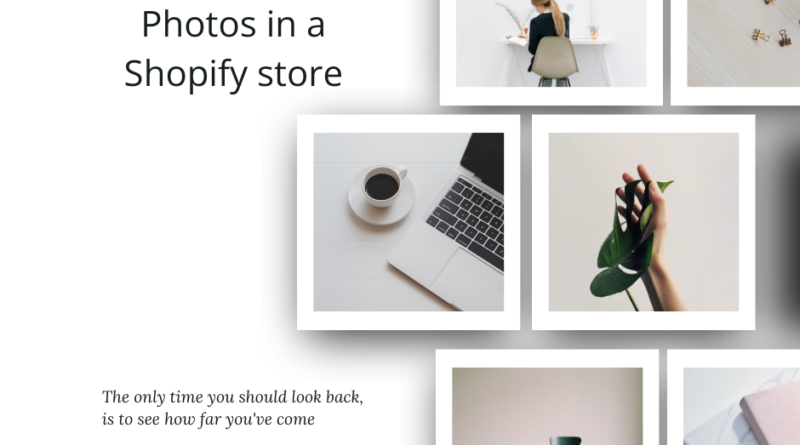Unveiling the Nuances: A Deeper Dive into Photography for Shopify Success
Building Trust and Credibility:
- Go beyond basic product shots: Showcase different angles, close-ups of details, and even 360° views to allow virtual inspection. This mimics the in-person experience and builds confidence in the product’s quality.
- Invest in professional lighting: Eliminate shadows and harsh glare with proper lighting setups. This creates clean, crisp images that convey professionalism and attention to detail.
- Use high-resolution images: Grainy, pixelated photos scream “amateur” and deter customers. Invest in high-resolution cameras or smartphones to capture stunning visuals.
- Showcase real customer photos and reviews: Feature user-generated content like photos and testimonials to demonstrate social proof and build trust.
Showcasing Product Features:
- Highlight unique selling points: Use close-up shots to showcase intricate details like stitching, fabric texture, or unique design elements.
- Demonstrate functionality: For technical products, use photos and even short videos to showcase features in action.
- Emphasize scale and size: Use props or models to give customers a sense of the product’s size and scale.
- Cater to different learning styles: Offer various photo formats like flat lays, lifestyle shots, and infographics to cater to visual and detail-oriented customers.
Boosting Product Engagement:
- A/B test different photo styles: Experiment with different backgrounds, lighting setups, and angles to see what resonates best with your target audience.
- Create a sense of curiosity: Use intriguing compositions, props, or storytelling elements to pique customers’ interest and encourage them to explore further.
- Optimize for mobile: Ensure your photos load quickly and look great on all devices, especially smartphones.
- Integrate interactive elements: Consider using product zoom, 360° views, or AR experiences to enhance engagement and product understanding.
Increasing Conversion Rates:
- Show the product in use: Lifestyle photos depicting the product in real-world settings help customers envision themselves using it and connect with its value proposition.
- Highlight color variations: Offer photos of different color options to cater to diverse preferences and eliminate color-related purchase hesitancy.
- Use clear calls to action: Overlay subtle “Add to Cart” or “Learn More” buttons on product photos to guide customers towards the next step.
- Showcase product reviews and ratings: Feature positive reviews and high ratings near product photos to build trust and encourage purchase decisions.
Elevating Brand Identity:
- Develop a consistent visual style: Use consistent lighting, backgrounds, and editing techniques to create a cohesive brand aesthetic across all product photos.
- Incorporate brand elements: Include your logo, brand colors, and fonts subtly within photos to reinforce brand recognition.
- Tell a brand story: Use product photos to convey your brand values, mission, and target audience.
- Partner with professional photographers: If budget allows, consider collaborating with professional photographers to create high-impact, brand-aligned visuals.
Improving SEO:
- Optimize image file names and alt text: Use relevant keywords in file names and alt text to improve search engine ranking and accessibility.
- Submit your product photos to image search engines: Increase product visibility by submitting high-quality images to platforms like Google Images and Pinterest.
- Create image sitemaps: Help search engines crawl and index your product photos effectively by creating and submitting image sitemaps.
Reducing Returns:
- Capture product imperfections: Don’t hide minor flaws or variations. Show them authentically to set realistic expectations and avoid returns due to perceived misrepresentation.
- Provide accurate size and fit guides: Offer detailed size charts, measurement guides, and model fitting information to minimize size-related returns.
- Use clear and concise product descriptions: Supplement photos with clear, informative descriptions that address potential questions and concerns.
Remember, investing in high-quality photography is an investment in your store’s success. By going beyond basic snapshots and implementing these strategies, you can create captivating visuals that build trust, boost engagement, and ultimately drive sales.